How to Orbital Rendezvous
Jun. 16th, 2018 09:36 amAs soon as your space program succeeds in going into space, it seems that other space programs on Kerbin attempt to do the same. Except that they do so poorly, trapping their Kerbonauts in orbit. Your space program is contracted to go up and bring them back.
So, you have to build a ship to do so. If you have advanced to Tech Level 5 Electrics, you can place a Probodobodyne OKTO on top of an empty Mk1 Command Pod and send it up. When it gets within 2.5 km of the target craft, you can use the “]” key to switch views, EVA the Kerbonaut, and have him or her RCS over to the empty capsule waiting to bring them home.
Craft file: Quicksilver G-II
In this case, I utilized the Making History expansion's KV-2 “Pea” Reentry Module to send up a pilot to do the job.
 Mission Designation : YK-1
Mission Designation : YK-1
Rocket Model : Yivohkorog C-II
Mission Objectives : Rescue Magmin Kerbin from low Kerbin orbit
Total Mass : 25.5 tons
Delta-V : 4,666 m/s
Surface TWR : 1.36
Build Time : 29 days
Launch Site : KSC
Launch Date/Time : Year 1, Day 341, 00:31
Pilot : Kelhat Kerman
Most rescues from low Kerbin orbit are in a fairly circular orbit around 85 km of altitude. You will want to launch ahead of the target craft because it is much easier to move to a higher orbit to slow down to match than it is to go to a lower orbit to speed up.
I typically launch my rescue craft from KSC when the target craft is over the Great Desert, where the new Dessert Launch Site is located now. Launch so that your apoapsis is only a kilometer or two above the altitude of the target craft.
Make sure you target the craft and when it comes time to circularize your orbit, watch the intercept markers. You will probably be able to plot an intercept on the next orbit by having a higher apoapsis than circularizing.
When you have a good intercept plotted, note the ascending and descending node markers. A maneuver at these points will reduce the relative inclination, allowing an even closer intercept.
When you are at about 90 degrees from the intercept, that is a good time to make some more orbital adjustments to get an even closer intercept.
The final approach, the actual rendezvous, is the dangerous part. Collisions are possible. First off, some math that can help to avert disaster.
The intercept mark in Map View shows you the closest approach distance. If you are inexperienced and justifiability concerned about an actual collision, make sure that number is not 0.0 km. Keeping it at 0.1 km ensures that you will intercept at over 100 meters, much less of an opportunity for collision.
The Map View intercept mark also shows you the relative velocity at closest approach.
Kerbal Engineer will show you your vessel's actual thrust in meters per second.
So, with this, you can calculate the ideal burn to bring your relative velocity to zero at closest approach. Take the relative velocity and divide it by the craft's thrust. Then divide that by two. For example, let's say that the velocity at closest approach is 40 m/s. The craft's thrust is 8 m/s. 40 divided by 8, divided by 2 equals 2.5. That means if you start your engines at full throttle 2.5 seconds before closest approach, you will decelerate to zero at closest approach.
Perfect.
And kind of scary. Real spacecraft rendezvousing in orbit might take hours or even days to build a rendezvous at a very gentle approach speed. We've already set up an intercept that is blazingly fast. We can manage it in smaller chunks.
Set your NavBall point of reference to Target. As you watch your intercept time in Kerbal Engineer (or by switching over to Map View) decrease, you are going to see several markers on the NavBall. The retrograde vector marker, the yellow circle with three hash marks on the outside in a triangle, represents your motion relative to the target. The retrograde target marker, a pink dot with three hash marks in a triangle represents the location of the target relative to the back end of your craft. If those two markers are lined up you are moving backwards directly at the target.
If those two are not lined up, moving your level indicator, the center of the track ball on the opposite side of the retrograde vector from the retrograde target marker and activating your engine will push the the retrograde maker towards the target. The further your level indicator is away from the retrograde vector, the more you will push it towards the target marker.
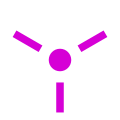


This will also slow down your approach velocity.
I tend to use 45 and 30 seconds as bookends. I will watch the time to intercept and when it gets to about 30 seconds, I will fire up the engines to either move the retrograde markers or simply slow down. When this changes the time to intercept to about 45 seconds, I will stop decelerating and again wait for it to get back to 30 seconds.
As you get closer and closer you will use the Shift-key to make small thrust adjustments instead of the “Z” of full thrust. At a hundred meters or so you can bring your relative velocity to zero. Use the “]” key to switch to the rescue craft, EVA the Kerbonaut, and have them RCS over to the rescue craft.
With practice you will be able to bring your one craft to within a dozen meters of the the target craft. You probably don't want to get any closer than that without using RCS because the exhaust of the engine directed retrograde at the target craft will actually push it away and cause it to tumble. Also, I'm pretty sure the Kerbonaut within would not appreciate a facefull of rocket.
Mission Statistics
Total Mission Time : 1 hour, 19 min
The Yivohkorog C-II rocket cost 15,500 funds to construct. The rescue contract paid out over 59,000 funds.
Profit.
Plus you add a new Kerbonaut to your roster instead of having to pay to hire someone. It's even better than an internship.
So, you have to build a ship to do so. If you have advanced to Tech Level 5 Electrics, you can place a Probodobodyne OKTO on top of an empty Mk1 Command Pod and send it up. When it gets within 2.5 km of the target craft, you can use the “]” key to switch views, EVA the Kerbonaut, and have him or her RCS over to the empty capsule waiting to bring them home.
Craft file: Quicksilver G-II
In this case, I utilized the Making History expansion's KV-2 “Pea” Reentry Module to send up a pilot to do the job.
 Mission Designation : YK-1
Mission Designation : YK-1Rocket Model : Yivohkorog C-II
Mission Objectives : Rescue Magmin Kerbin from low Kerbin orbit
Total Mass : 25.5 tons
Delta-V : 4,666 m/s
Surface TWR : 1.36
Build Time : 29 days
Launch Site : KSC
Launch Date/Time : Year 1, Day 341, 00:31
Pilot : Kelhat Kerman
Most rescues from low Kerbin orbit are in a fairly circular orbit around 85 km of altitude. You will want to launch ahead of the target craft because it is much easier to move to a higher orbit to slow down to match than it is to go to a lower orbit to speed up.
I typically launch my rescue craft from KSC when the target craft is over the Great Desert, where the new Dessert Launch Site is located now. Launch so that your apoapsis is only a kilometer or two above the altitude of the target craft.
Make sure you target the craft and when it comes time to circularize your orbit, watch the intercept markers. You will probably be able to plot an intercept on the next orbit by having a higher apoapsis than circularizing.
When you have a good intercept plotted, note the ascending and descending node markers. A maneuver at these points will reduce the relative inclination, allowing an even closer intercept.
When you are at about 90 degrees from the intercept, that is a good time to make some more orbital adjustments to get an even closer intercept.
The final approach, the actual rendezvous, is the dangerous part. Collisions are possible. First off, some math that can help to avert disaster.
The intercept mark in Map View shows you the closest approach distance. If you are inexperienced and justifiability concerned about an actual collision, make sure that number is not 0.0 km. Keeping it at 0.1 km ensures that you will intercept at over 100 meters, much less of an opportunity for collision.
The Map View intercept mark also shows you the relative velocity at closest approach.
Kerbal Engineer will show you your vessel's actual thrust in meters per second.
So, with this, you can calculate the ideal burn to bring your relative velocity to zero at closest approach. Take the relative velocity and divide it by the craft's thrust. Then divide that by two. For example, let's say that the velocity at closest approach is 40 m/s. The craft's thrust is 8 m/s. 40 divided by 8, divided by 2 equals 2.5. That means if you start your engines at full throttle 2.5 seconds before closest approach, you will decelerate to zero at closest approach.
Perfect.
And kind of scary. Real spacecraft rendezvousing in orbit might take hours or even days to build a rendezvous at a very gentle approach speed. We've already set up an intercept that is blazingly fast. We can manage it in smaller chunks.
Set your NavBall point of reference to Target. As you watch your intercept time in Kerbal Engineer (or by switching over to Map View) decrease, you are going to see several markers on the NavBall. The retrograde vector marker, the yellow circle with three hash marks on the outside in a triangle, represents your motion relative to the target. The retrograde target marker, a pink dot with three hash marks in a triangle represents the location of the target relative to the back end of your craft. If those two markers are lined up you are moving backwards directly at the target.
If those two are not lined up, moving your level indicator, the center of the track ball on the opposite side of the retrograde vector from the retrograde target marker and activating your engine will push the the retrograde maker towards the target. The further your level indicator is away from the retrograde vector, the more you will push it towards the target marker.
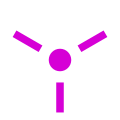


This will also slow down your approach velocity.
I tend to use 45 and 30 seconds as bookends. I will watch the time to intercept and when it gets to about 30 seconds, I will fire up the engines to either move the retrograde markers or simply slow down. When this changes the time to intercept to about 45 seconds, I will stop decelerating and again wait for it to get back to 30 seconds.
As you get closer and closer you will use the Shift-key to make small thrust adjustments instead of the “Z” of full thrust. At a hundred meters or so you can bring your relative velocity to zero. Use the “]” key to switch to the rescue craft, EVA the Kerbonaut, and have them RCS over to the rescue craft.
With practice you will be able to bring your one craft to within a dozen meters of the the target craft. You probably don't want to get any closer than that without using RCS because the exhaust of the engine directed retrograde at the target craft will actually push it away and cause it to tumble. Also, I'm pretty sure the Kerbonaut within would not appreciate a facefull of rocket.
Mission Statistics
Total Mission Time : 1 hour, 19 min
The Yivohkorog C-II rocket cost 15,500 funds to construct. The rescue contract paid out over 59,000 funds.
Profit.
Plus you add a new Kerbonaut to your roster instead of having to pay to hire someone. It's even better than an internship.